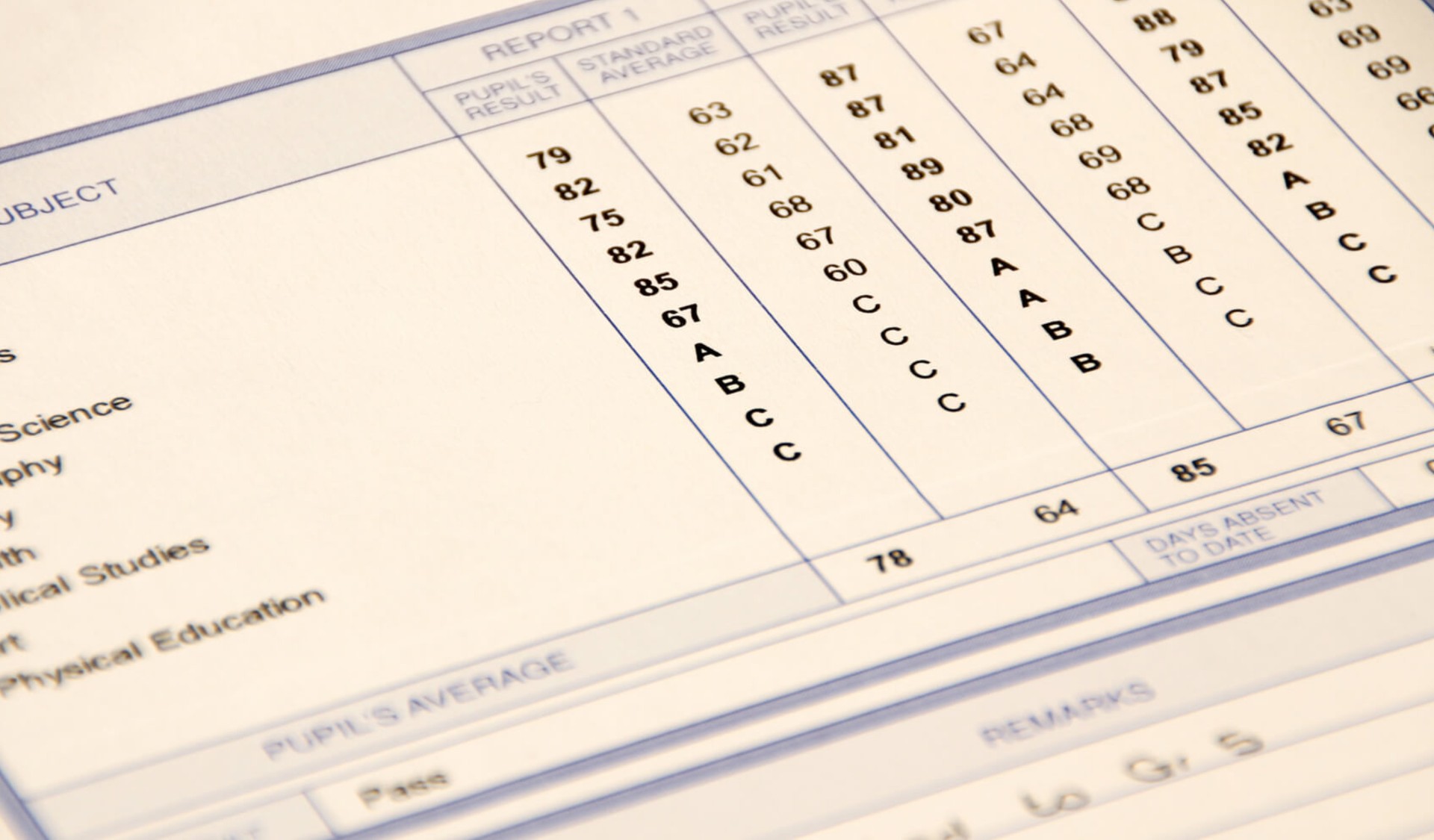
How To Request Your Transcript at UAES
Afetr graduation, most students will require their transcript for several reasons.
The process of requesting and getting your transcript has been simplified.
How To Request for your transcript on The UAES SIS
- Login to your student account using your username and password
- Navigate to your left panel and click on transcript
- You will see a list of destinations and the cost of delivering transcripts to them.
- Carefully select the destination you want your transcript to be sent to, enter the name of the receiving institution and fill the other required information.
- When you submit the form, an invoice is generated for you to make payment.
- You can either pay online with your ATM card or visit a commercial bank to make payment.
- Once payment is completed and confirmed, you will get an email receipt of your payment and your transcript will be processed and delivered to a courier firm within 10 working day for onward delivering to your chosen institution.
Alternatively, click the button below to instantly submit your request and make payment.
Submit Transcript Request HERE